WDES rtMedia Music template override
All files inside the “templates” folder can be override in your current theme/child theme. To do that, create a “wdes-rtmedia-music” in your current theme/child theme and place the template file inside of “wdes-rtmedia-music” folder.
Example:
You want to override the “all.php” to your theme/child theme.
wdes-rtmedia-music > lib > templates > all.php
Override to theme/child theme
my-current-theme > wdes-rtmedia-music > all.php
You want to override the “genre.php” to your theme/child theme.
wdes-rtmedia-music-genre > templates > genre.php
Override to theme/child theme
my-current-theme > wdes-rtmedia-music > genre.php
This setup can be applied to the other WDES rtMedia Music addons.
Shortcode
Use shortcode ([ wdes-rtmedia-music ]) in custom pages. Example below.
[wdes-rtmedia-music]

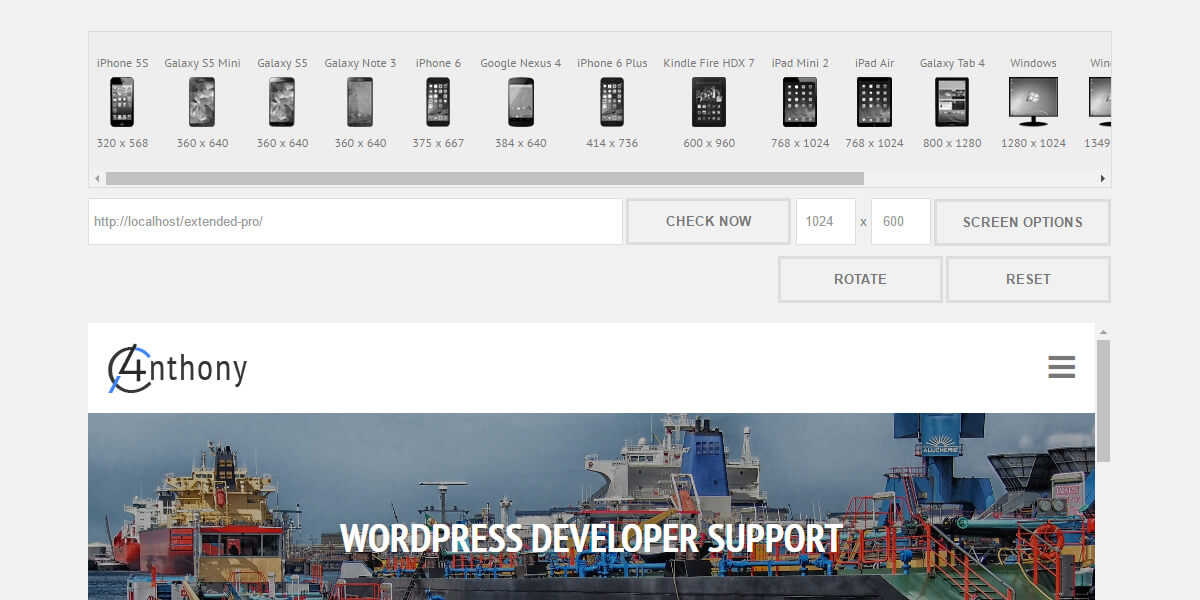
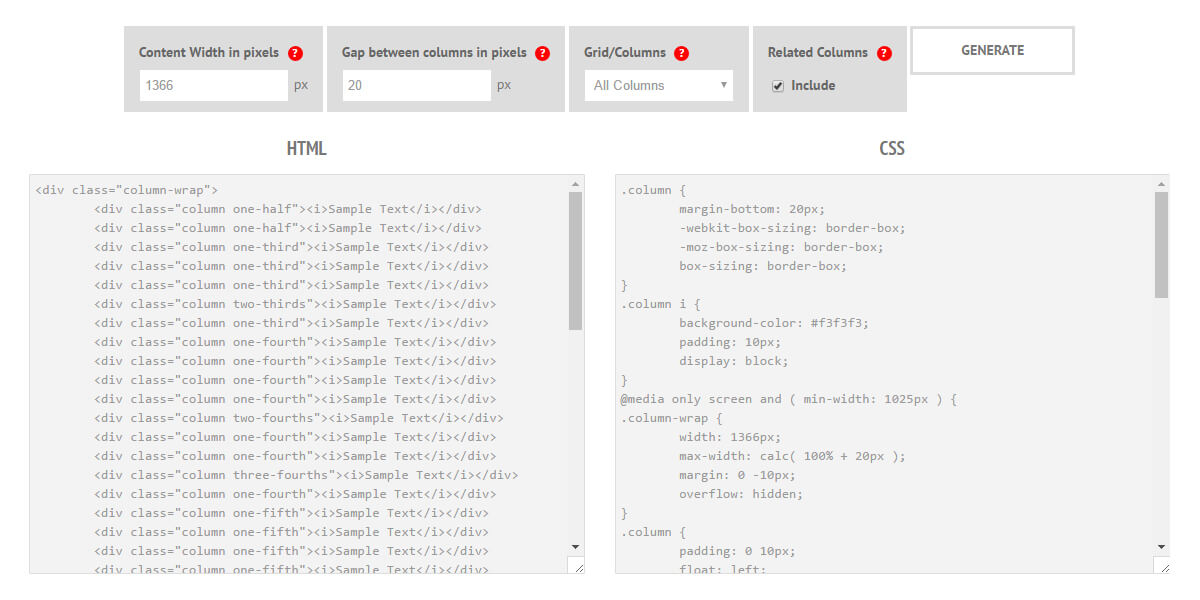
Leave a Reply