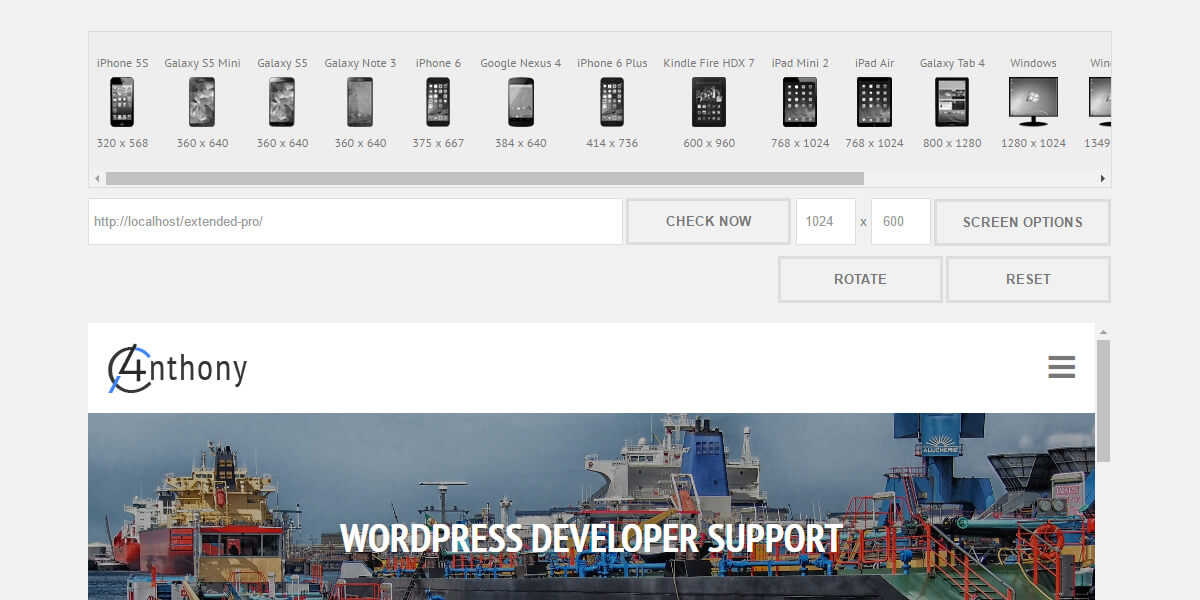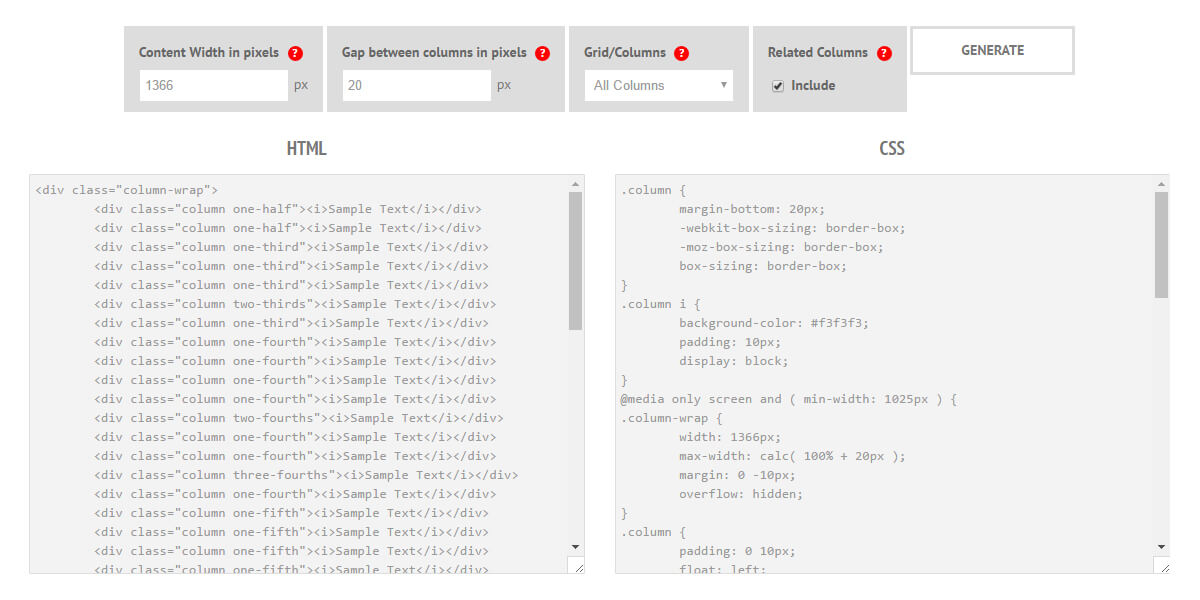Dequeue or deregister a style or script of JS Composer WordPress plugin using your current theme functions.php. Paste the codes below.
WDES Responsive Mobile Menu Layout 1 Add-ons sample options
Click every tab to get the sample options and se the screenshot image.
4nton Accordion Documentation
Use the `[anton-accordion]` to display the shortcode in your pages. To use the specific category of your accordion, use the `cat` attributes. Use the category value in `cat` attributes. [anton-accordion cat=”1″] // 1 is the category ID
WDES Responsive Popup documentation
Page Settings In every popup created, each of them has a dedicated page settings that applies only that specific popup. You can setup an awesome popup using this features. Shortcode attributes Popup Title Shortcode attributes id – (required) This is your popup ID, without this, the popup will not work. class – (optional) You can […]
How to add additional HTML after the page title using Visual Composer Fancy title (the7 WordPress theme).
I have a search form to add below page title using Visual Composer Fancy title (the7 WordPress theme) page editor. I look for alternative solutions that I can insert my additional HTML content. Lucky me to found it, and here’s the code on how to add additional content. Add this code on your functions.php, can […]