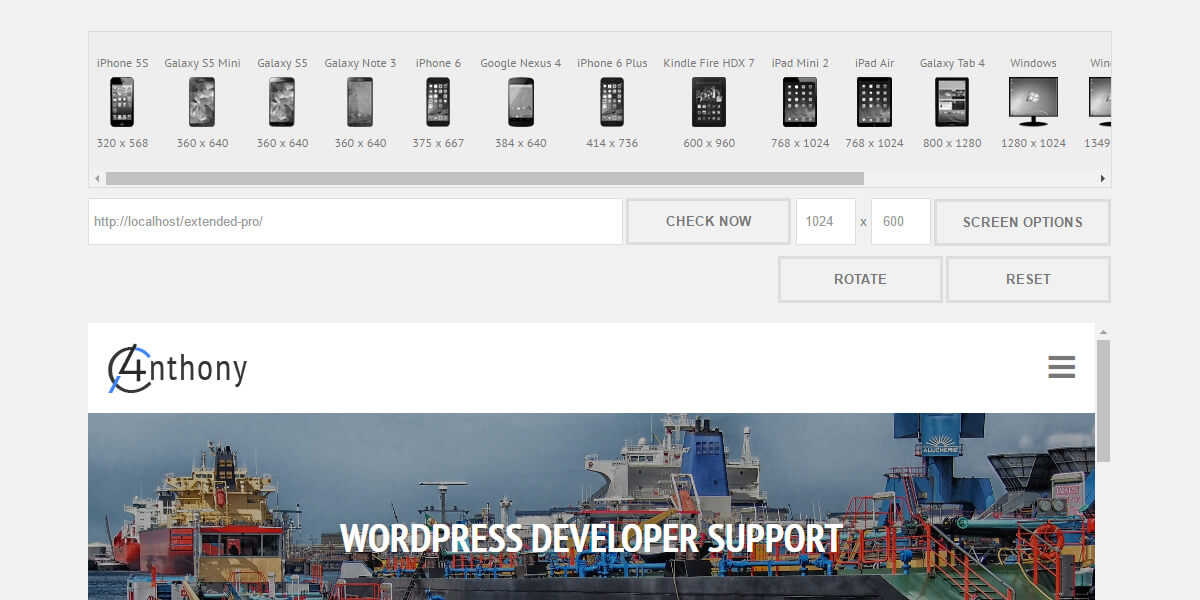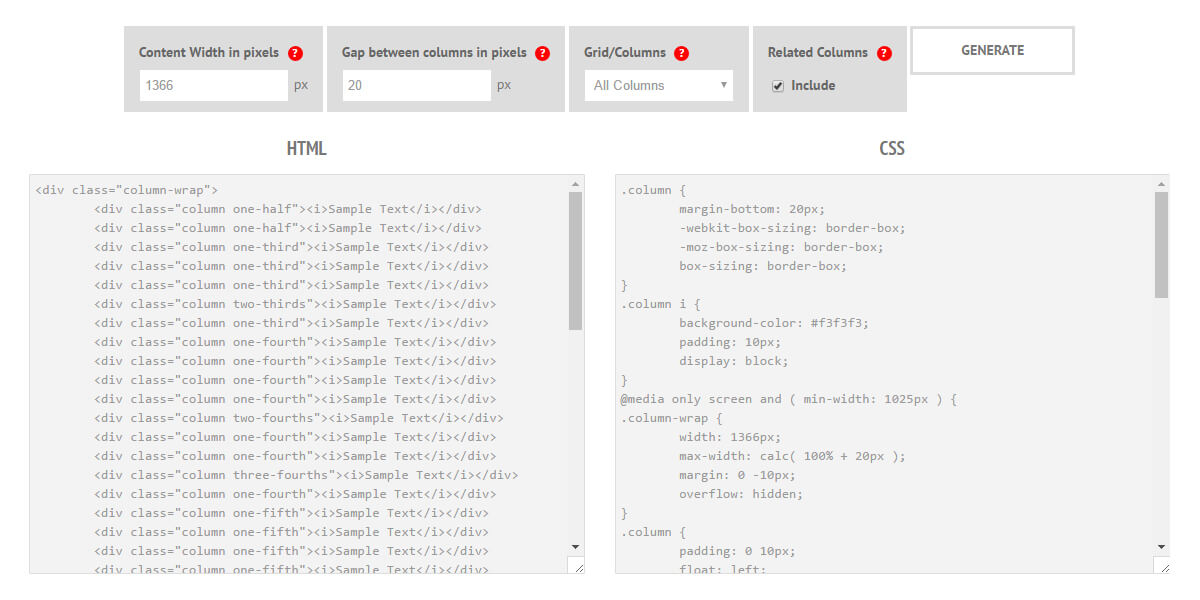This error is sometimes showing after updating the WordPress. It is advice to update your Genesis theme first before the WordPress. To fix this error, upload the latest version of your Genesis themes manually (FTP/cPanel). You can’t access the wp-admin if you get this error.
How to fix Avada themes WP Memory Limit using Godaddy cpanel.
If you encountered the same error just like the image above, just follow this instructions. Open your wp-config.php in cpanel and add this code.
How to fix Avada themes PHP Time Limit and PHP Max Input Vars using Godaddy cpanel.
If you encountered the same error just like the image above, just follow this instructions. Steps: 1. Open your cpanel and look for /wp-admin/ folder. 2. Create a file and name it to .user.ini. 3. Copy the codes below and save the file. 4. Make sure to switch your PHP Version to 5.4.