How to add a new WordPress user using CPANEL access? Here are some tips to do that. Please read below.
Step 1: Login to your CPANEL dashboard.
Step 2: Go to your PHPMYADMIN page where you can edit your database.
Step 3: Select your wp_user table and click copy button. See image below.
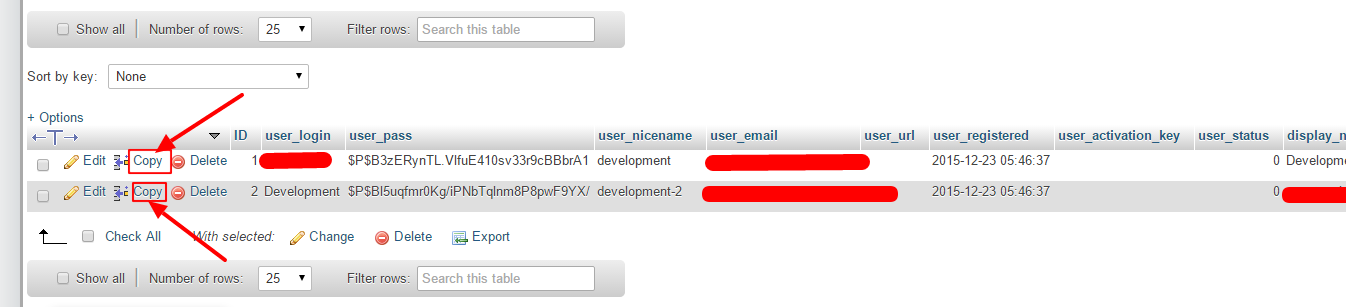
Step 4: Change all details you desired and make sure to change the password. See image below.
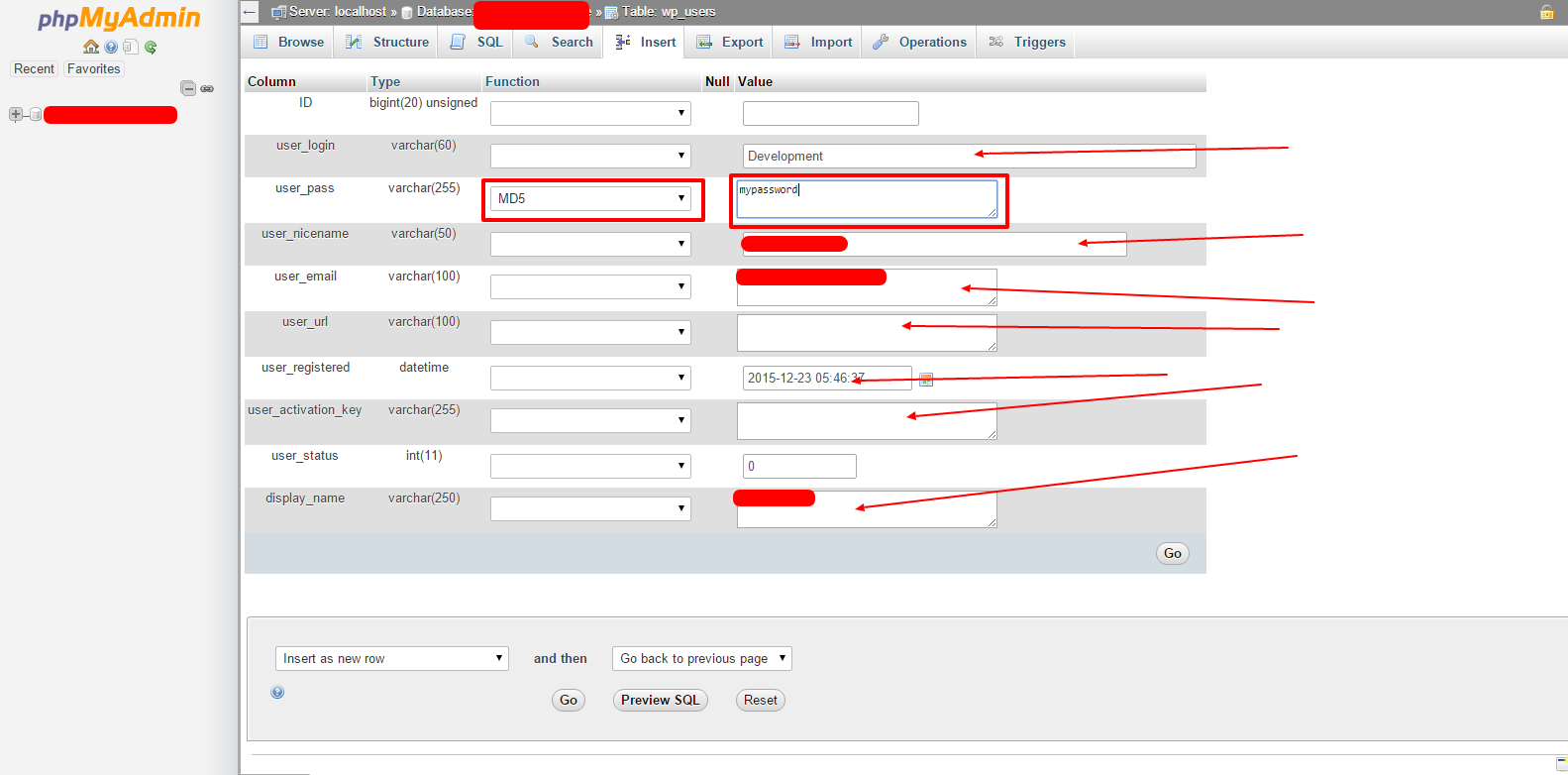
Step 5: Select your wp_usermeta table and click copy button. See image below.
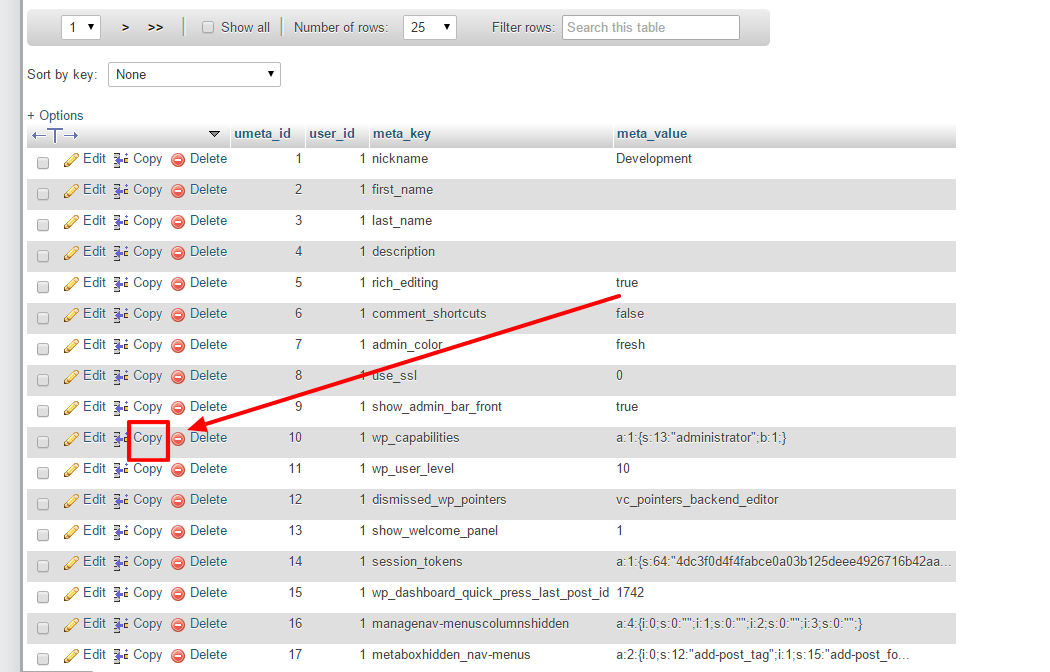
Step 6: Make sure to change the ID number where you can find in wp_usermeta table. Choose the recent user ID (see Step 3 image to check what is your user ID) you have added. See image below.
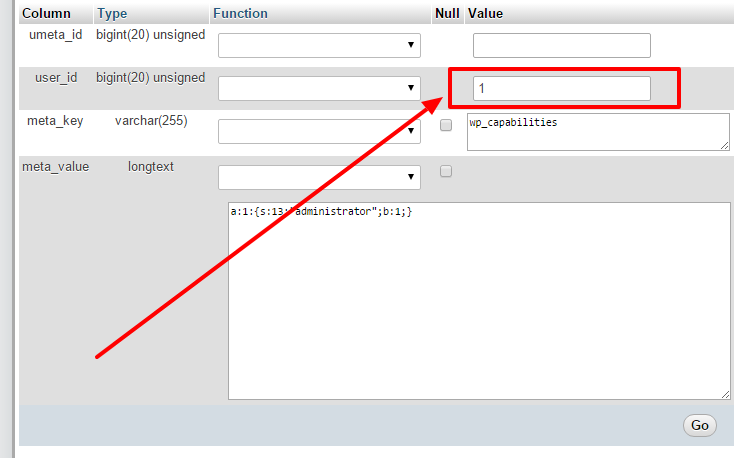 How to add a new WordPress user using CPANEL access?
How to add a new WordPress user using CPANEL access?

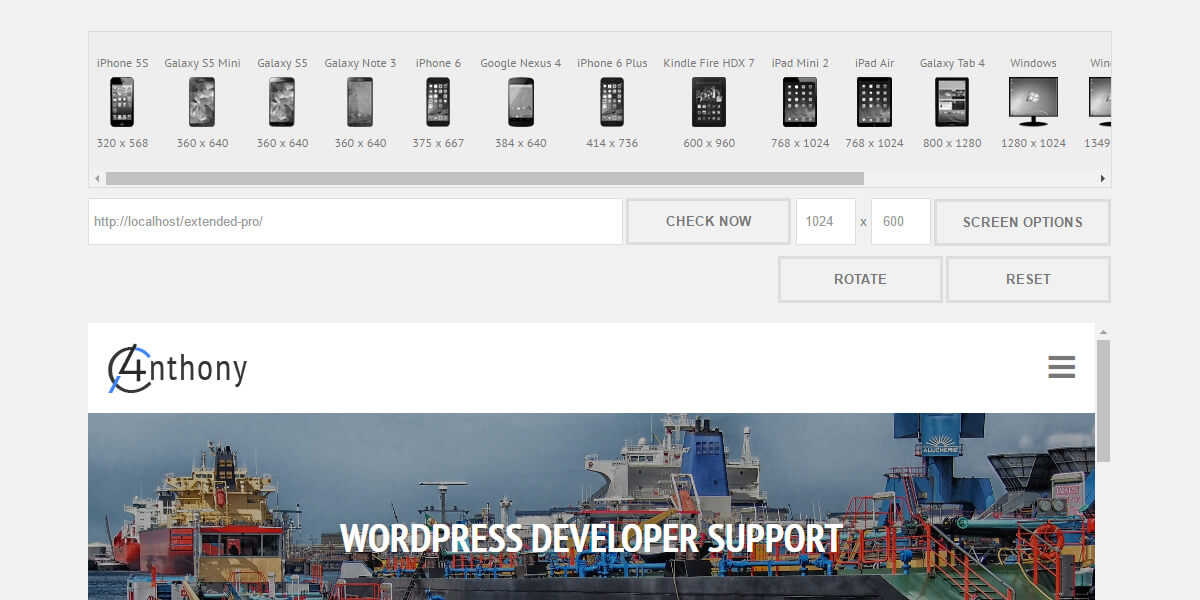
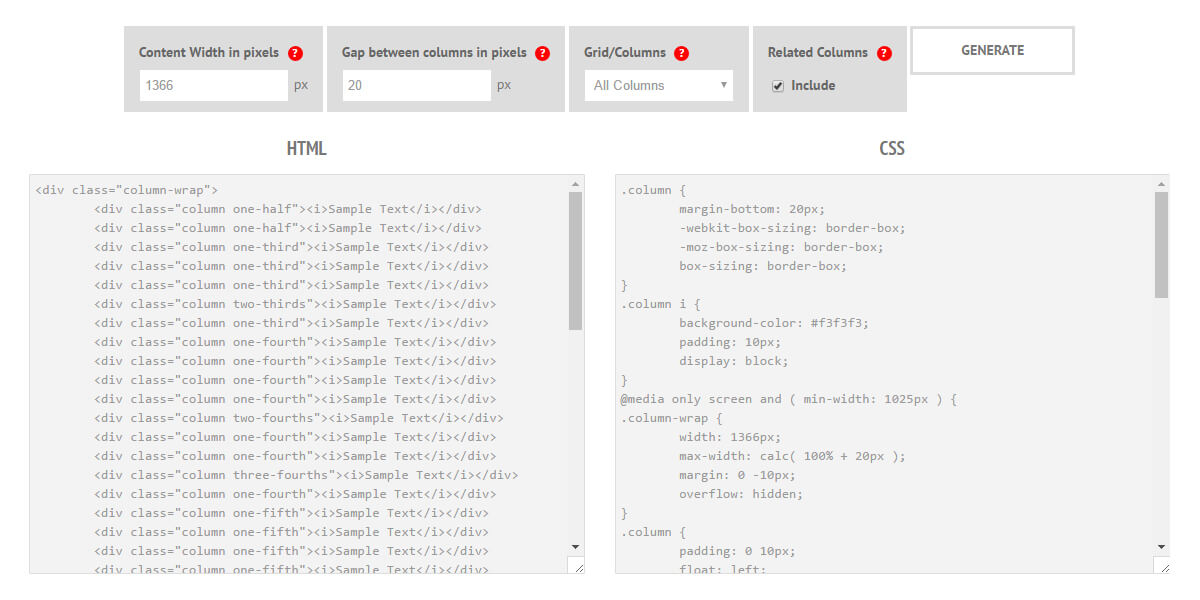
Leave a Reply