Design WP Login landing page (wp-login.php, wp-login.php?action=lostpassword,etc.). I’d like to share some CSS code for you, you can enhance it on your own and this is just an example of mine. The 2 screenshot will be the layout output in WP login landing page.
Copy the PHP code to your functions.php of your current WordPress theme folder.
add_action( 'login_header', 'custom_login_header' );
function custom_login_header(){
?>
<style>
#login h1 {
background-color: #8891a4;
padding: 30px 0;
}
#login h1 a {
background-image: url('https://simplecottages.ie/wp-content/uploads/2017/12/login-logo.jpg');
background-size: auto;
height: 125px;
width: 125px;
background-color: #fff;
background-position: center center;
-webkit-border-radius: 50%;
-moz-border-radius: 50%;
border-radius: 50%;
}
#login .message {border-color: #c7cb4f;}
#login #nav,
#login #backtoblog {
background-color: #f1f3f7 !important;
}
#login h1 a,
#login .message,
#login form,
#login #nav,
#login #backtoblog {
margin-top: 0 !important;
margin-bottom: 0 !important;
}
#login #nav,
#login #backtoblog {
background-color: #8891a4 !important;
text-align: center;
}
#login #nav {
padding-top: 10px;
}
#login #backtoblog {
padding-bottom: 10px;
}
#login #nav a,
#login #backtoblog a {
background-color: #c7cb4f !important;
display: inline-block;
margin: 10px;
padding: 0 30px;
line-height: 40px;
color: #fff;
text-transform: uppercase;
}
</style>
<script type="text/javascript" src="<?php echo bloginfo( 'url' ); ?>/wp-includes/js/jquery/jquery.js"></script>
<script type="text/javascript">
jQuery( document ).ready(function($) {
$( '#login h1' ).remove();
$( '#login #loginform' ).before( '<h1><a href="<?php echo bloginfo( 'url' ); ?>" title="<?php echo bloginfo( 'name' ); ?>"><?php echo bloginfo( 'name' ); ?></a></h1>' );
});
</script>
<?php
}
Feel free to change the CSS code depending on your style.
Demo URL:
https://simplecottages.ie/wp-login.php
https://www.anthonycarbon.com/wp-login.php
http://www.soundoflondon.co.uk/wp-login.php



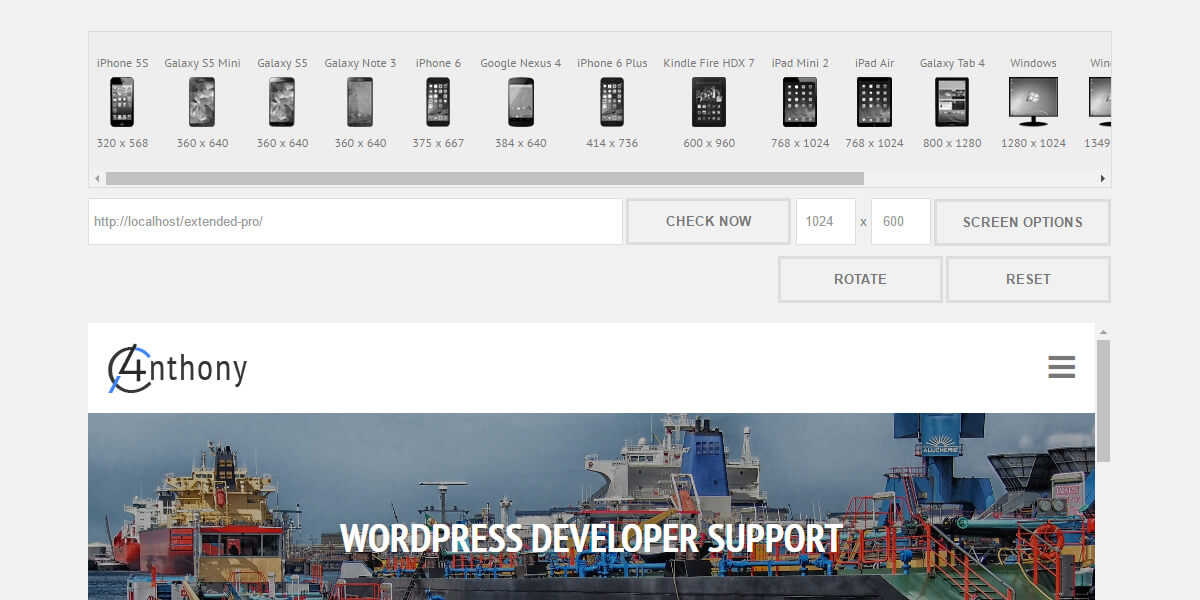
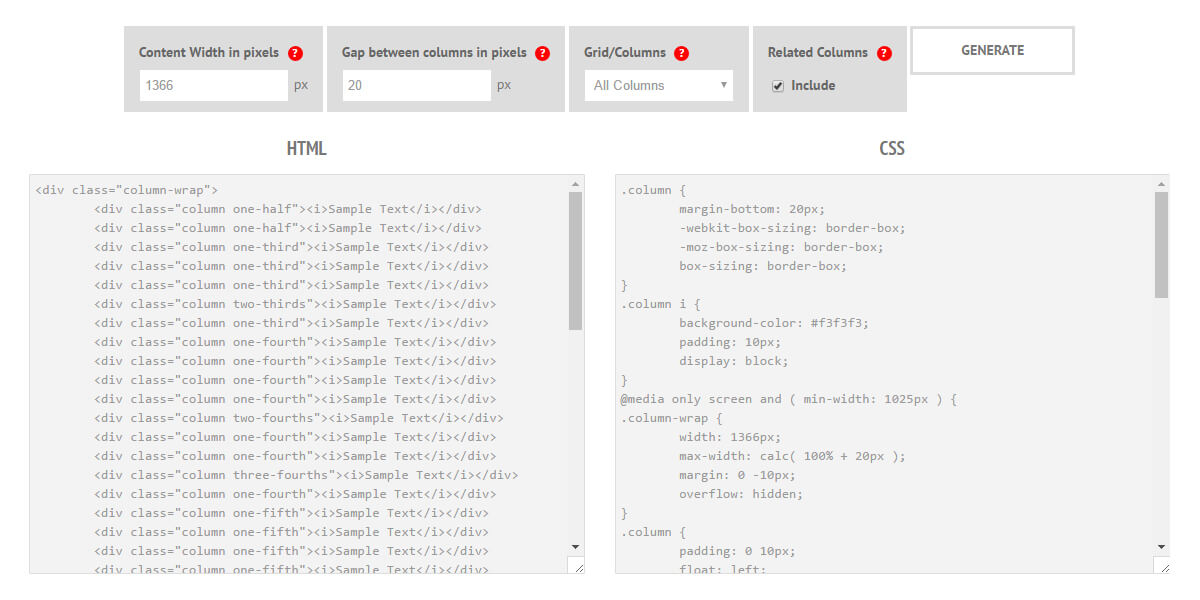
Leave a Reply