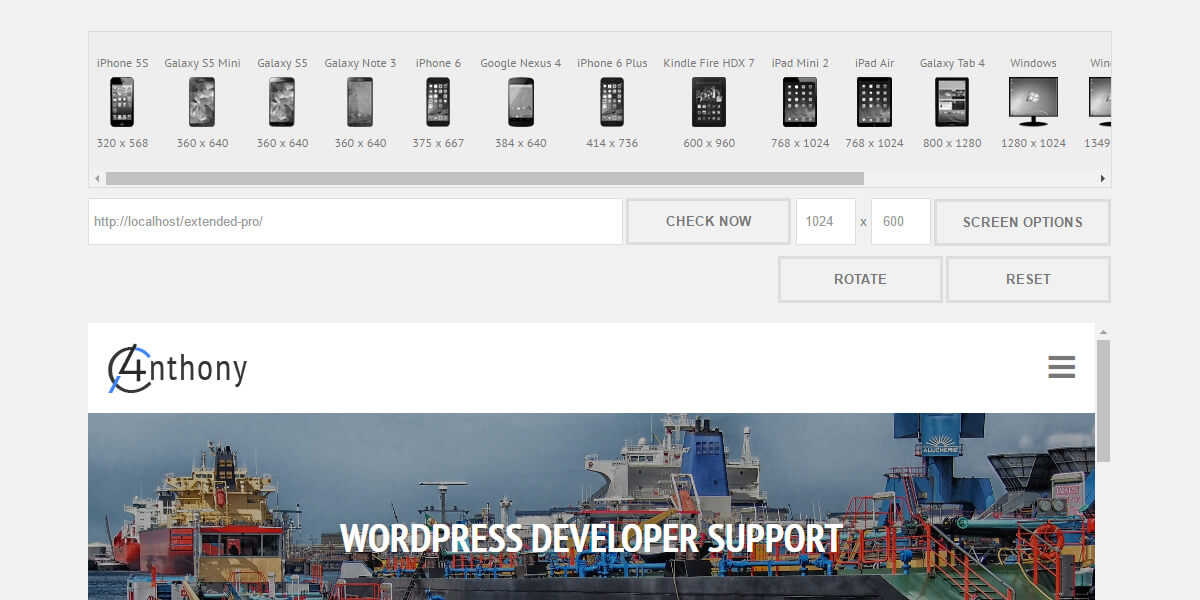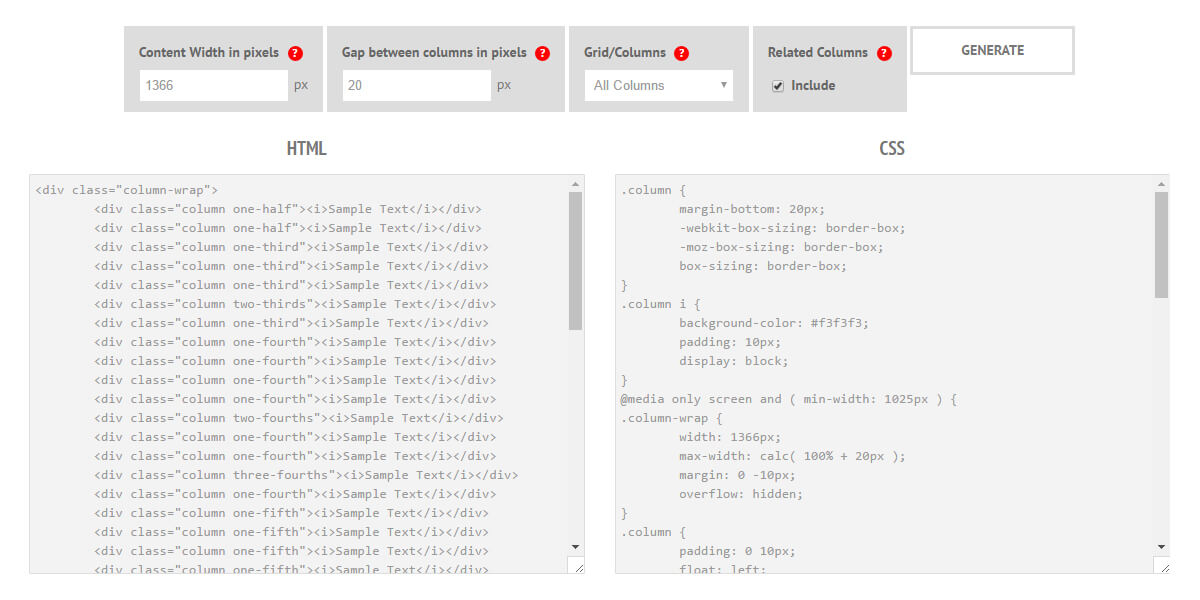WordPress page options resetting after pressing the enter keys and all of your settings go back to zero. This is usually this is happening when you create a custom page option in WordPress dashboard. The main reason is the reset button is declared ahead or coded before submit button. If you can see the `id=”reset”` […]
WDES Responsive Mobile Menu Layout 1 Add-ons sample options
Click every tab to get the sample options and se the screenshot image.
Change WordPress default email notification.
Change WordPress default email notification. Mostly used in new user registration, the default is `WordPress <wordpress@yourdomain.com>`. In my case I want to change the WordPress Name to my domain name. The output will be `Anthony Carbon <info@anthonycarbon.com>`. The codes below will complete your tasks.
WDES Responsive Popup documentation
Page Settings In every popup created, each of them has a dedicated page settings that applies only that specific popup. You can setup an awesome popup using this features. Shortcode attributes Popup Title Shortcode attributes id – (required) This is your popup ID, without this, the popup will not work. class – (optional) You can […]
How to create a drop-down menu using jQuery?
If you want to create a drop-down menu, I have a sample codes below. It is very simple but will put your mobile much user friendly. It’s up to you on how you design the layout. I’d like to recommend to use WDES Responsive Mobile Menu if you want your mobile views won’t take so […]